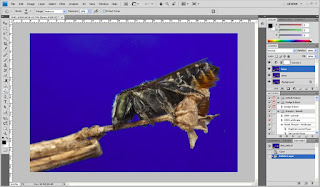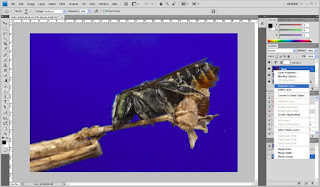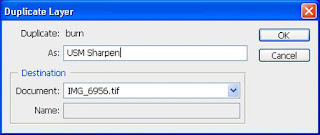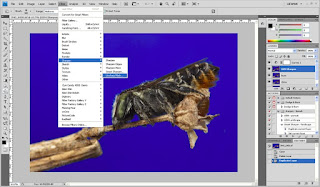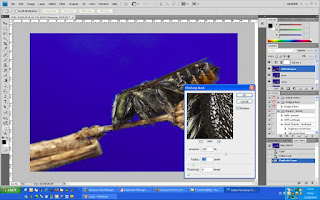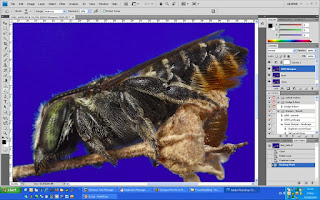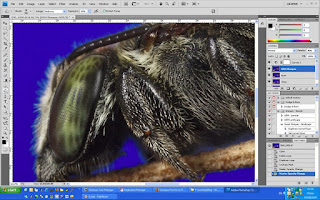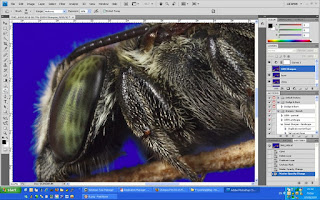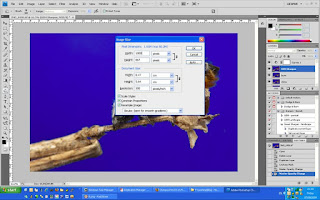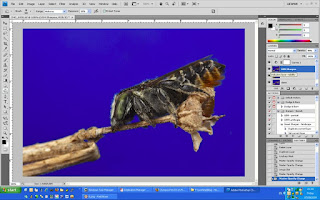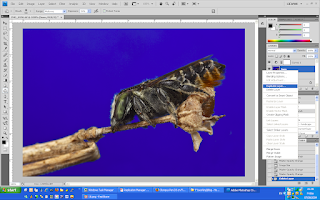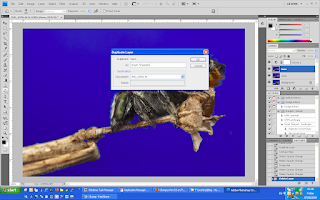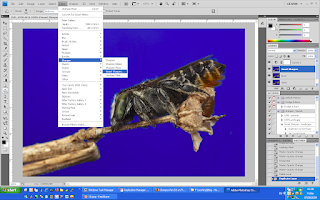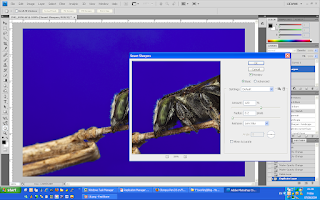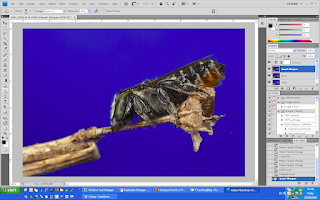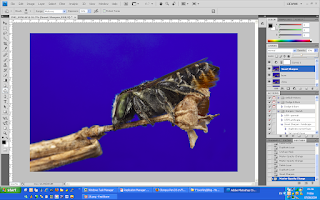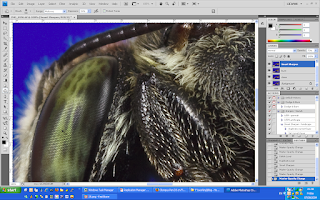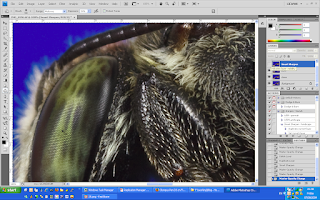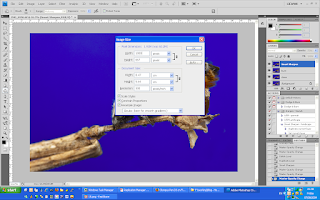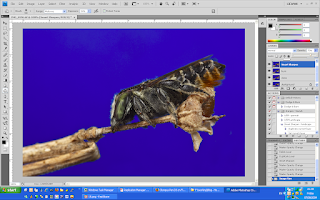This question have been ask by myself since I start photography, I know it going to improve the overall sharpness and it look better but if we fail to find the balance point, we could over do it or we call over sharpen.... so should I ?
I seldom do sharpen for my pictures before Jul 2009, even few occasions I did that just for some testing purpose or accident add the Unsharp Mask (USM) Sharpen by Ninja Noise (ohhh ... it is part of the task....) so normally I remove all USM while doing my ninja noise.
Then after I start my landscape photography, I found sharpen my picture is almost a must as it look really blur (it could be I shoot RAW but no RAW sharpen done). So I start apply sharpen as below method
1. USM
- while i start my sharpen, I start with USM
- but I worry to overdone it so I normally create additional layer for the USM and change the opacity if I feel it is over done
i. edit whatever you need to do before sharpen
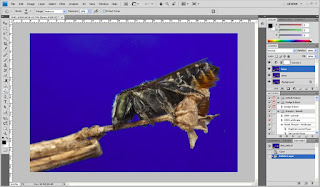
ii. duplicate additional layer
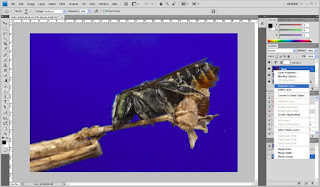
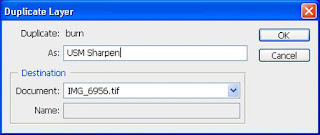
iii. go for USM
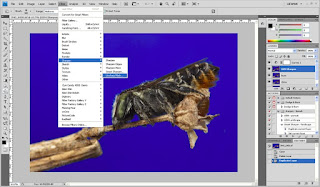
iv. normally I will apply 120, 0.5, 0 for my 5dm2 picture size
- this is very much depend what or how many you going to sharpen but no worry on over sharpen here as later stage we still can change it or softern it
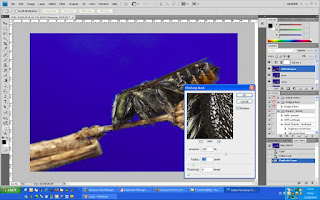
v. change the opacity of the USM sharpen layer, normally I use 20-50%
vi. sample sharpen and non sharpen
sharpen
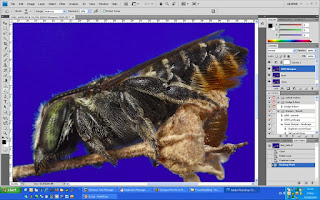
100% crop
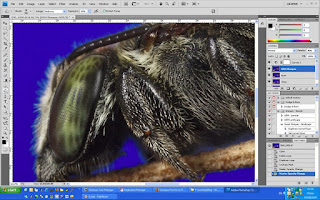
without sharpen

100% crop
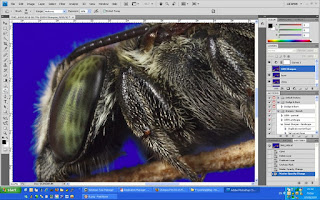
vii. after resize, picture normally look softer so
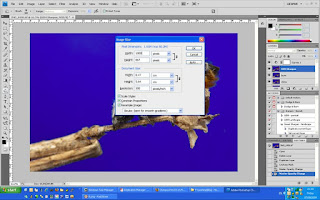
so I will increase the USM sharpen layer to higher opacity to get more sharp picture
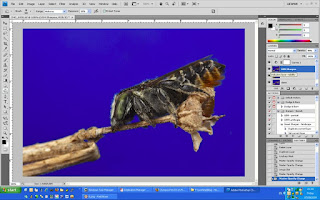
2. Smart Sharpen
- I learn this from "
Juza photography", Juza is one of my favor natural photographer who really share how he shoot, pp ...
- I continue use the layer opacity method to avoid over sharpen too
i. duplicate a layer for "Smart Sharpen" purpose
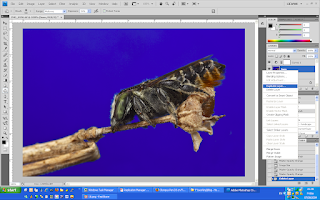
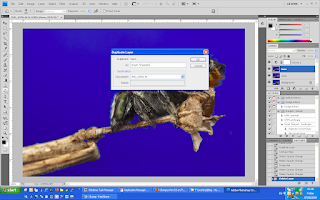
ii. go to filter - smart sharpen
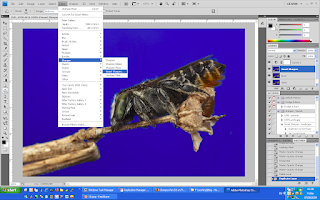
iii. depend how much you going to sharpen or your image size and again this could be change by the layer opacity
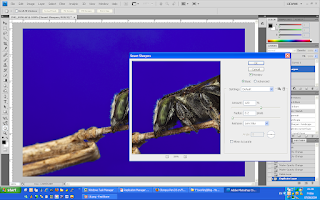
120, 0.2, Len Blur
iii. sharpen image and change opacity of the image so it is not over sharpen
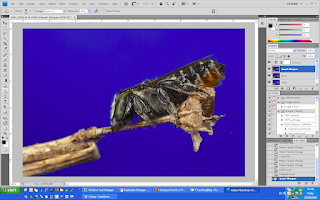
normally I apply 30-50% for full size of 5dm2 full size picture
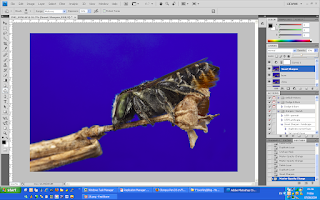
iv. sharpen and without sharpen picture on 100% crop
sharpen
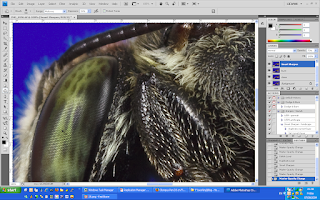
without sharpen
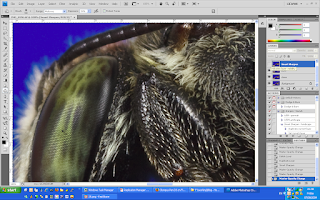
v. after resize, increase the opacity from 20-50% to 70-100% as the resize will soften the image
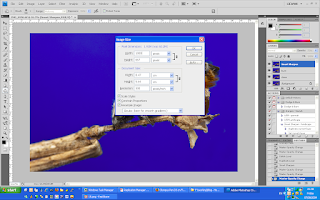
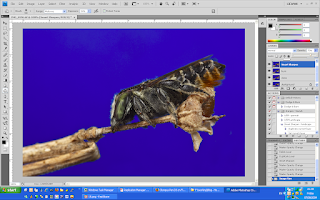
sorry for not really provide a good example here, the sharpen and without sharpen picture with very minimal different ... as rushing on this for a friend of my Derrick :D
but it is straight forward to have a try ... enjoy .....