I start stitch my macro due to I have my MPE where only do minimum 1:1 (1x life time) and any object that >22mm will not fit in single picture frame ... and how I get the whole object into a single picture ...... hmmm I am thinking a stitch it .... and I have my very 1st try while outing to Fraser Hill 21 Nov 2008, where I saw plenty of BIG moth and I cannot fit it into a single picture e.g.

[shot with 1:1] , and this is too big for me and I am thinking how I got the whole moth view .. and I finally did something for a smaller one

[stitch picture]

[picture 2:1]
How I do Stitch ???
1. for start, how we shoot
We need to shot picture at same level of view so I normally shot at standard angle where esily to shoot another e.g. face direct view, side view ........ e.g.
i. face focus on left eye

ii. focus on right eye

iii. focus on face

2. use Photoshop "Photomerge" option
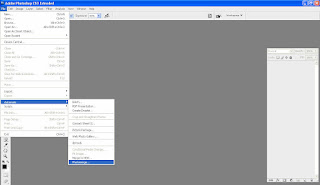
3. i use "interactive layout"
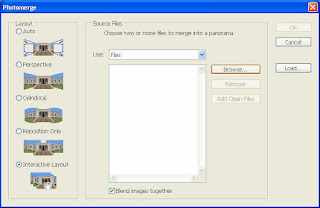
4. select the file you wish to stitch
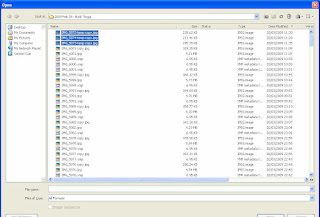
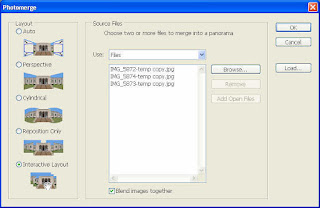
5. this will take some time depend how many pictures to stitch and your PC power :D
- if this is not auto merge then try to move around the picture to try manual to merge the pictures ....
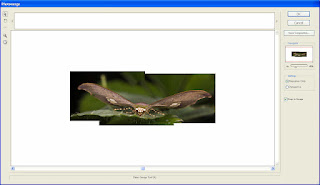
6. click Ok after #5, then it will come out like standard JPEG with multiple layers
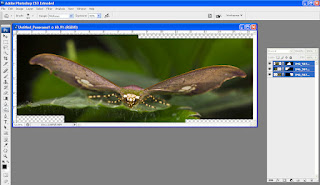
7. for the non-cover area, either crop it away or clone it :D
8. normally I will use multiple shots again to stack the focus area by using method discuss in
"How I Increase My Macro Picture DOF"
.....please comment and let me know if you need further question.
:D
No comments:
Post a Comment