http://liewwk-macro.blogspot.com/2009/01/how-i-increase-my-macro-picture-dof.html
as usual below is step by step for how I use CZM for additional info or discuss ca refer @ Macro Viewer-flickr
1. open CZM
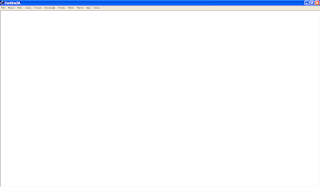
2. create a new stack

3. choose those files you wish to stack
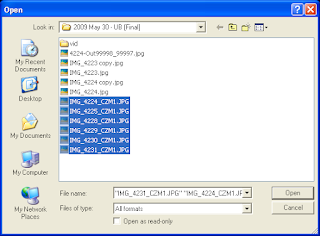
4. simply "do stack by" click as below
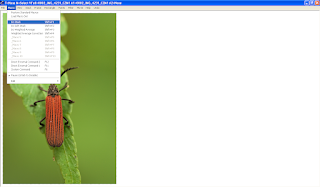
5. waiting it finish running batch processes and output should be massive with shadow due to not same angle or possition shots
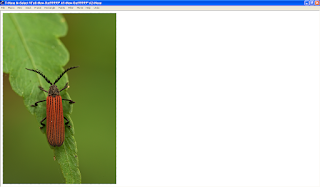
6. do below to reduce the shadow, go to the frame and select the main frame you wish to be main BG
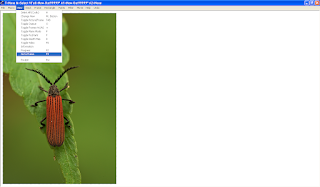
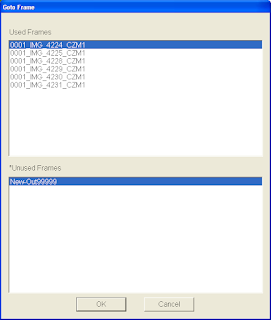
7. choose 2 points that significant appear at all pictures and select by choose key "1" then click "exit"
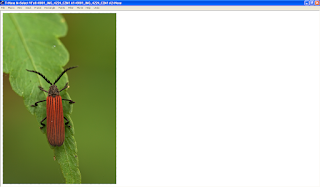
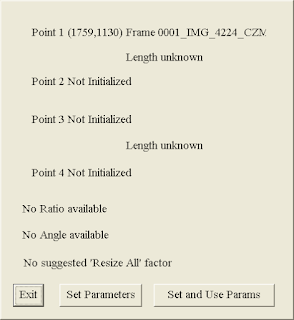
follow another point as "2" and Exit also on another point
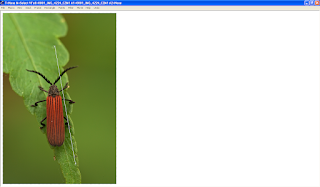
8. repeat this by choose other frames
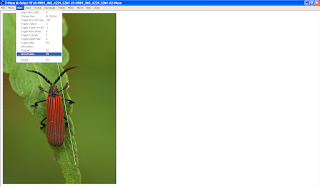
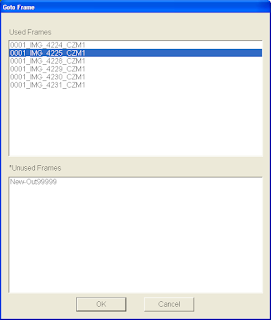
choose the same point where "1" & "2" but this turn use "3" & "4" and choose
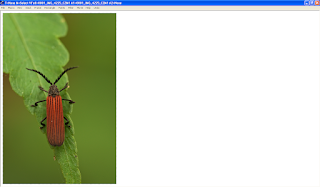
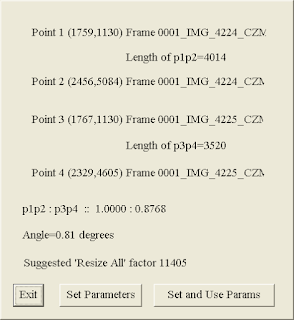
but this time use "Set and Use Params" & click "ok" as window below

9. repeat all step "8" for all other frame
10. and do stack again
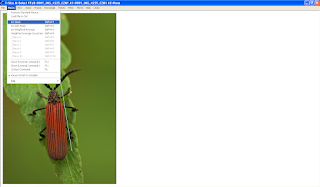
11. this time more cleaner picture will be out
12. I will use Photoshop "clone" to clone away the shadow and also some additional manual stack if need which can refer from
http://liewwk-macro.blogspot.com/2009/01/how-i-increase-my-macro-picture-dof.html
unstack version

stack version

so enjoy ....
No comments:
Post a Comment